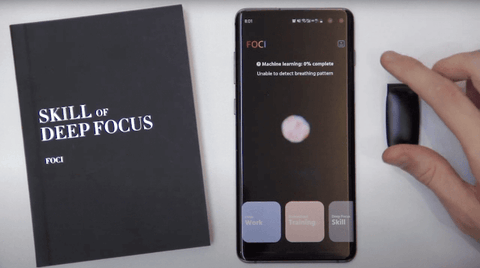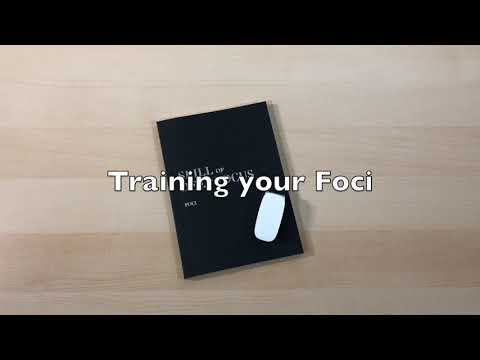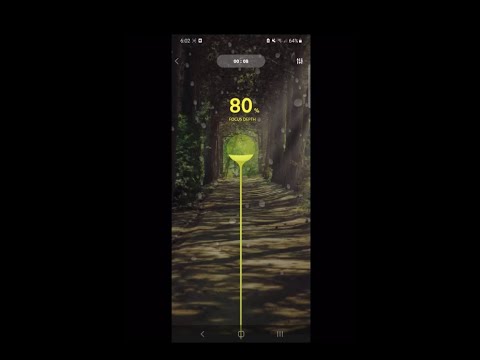support 2
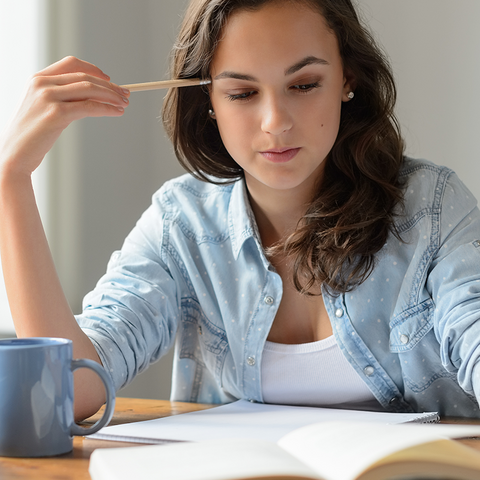
Feature Walkthrough on Focus Boost
See how Emily uses FOCI’s Focus Boost to find balance and focus, in the face of challenges on her new job.
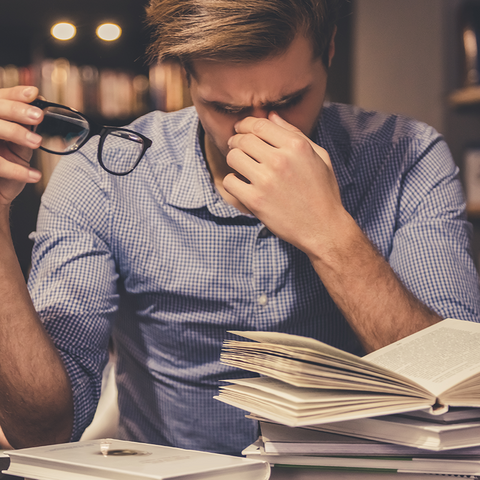
Feature Walkthrough on Deep Work
See how Alex uses FOCI’s Deep Work to gain the edge and prepare for his upcoming entrance examination.

Feature Walkthrough on Emotion tracking
See how Grace’s mom uses FOCI’s emotion records to keep abreast of her daughter's learning progress.
Frequently asked questions
You can customize Distraction Alerts, for 5 different kinds of distraction, that give you timely vibration nudges when you get distracted.
You can read Emotion Records, for 6 types of emotions, to review when and why you get distracted during work, and make targeted improvements.
You can use Deep Work, to generate detailed productivity reports for work sessions, that helps you optimize the way you work.
You can use Focus Boost to train and gain skills of biofeedback, from level 1 to level 4, to strengthen your ability to consciously control attention.
The device captures the slight ebb and flow of the abdomen when breathing, then using machine learning, it profiles your breathing characteristics, and then uses this profile to infer your emotion state.
Breathing patterns are correlated with cognitive states. FOCI’s machine learning captures waveforms from the device’s motion sensor, and learns to differentiate real breathing from noise, draw the pattern and match it to different cognitive states. This personalization generally lasts 4-7 days. For references on the science behind FOCI, here are some papers:
FOCI’s machine learning would personalize to the individual user in 4-7 days, but it depends on whether it is more on the ADD or ADHD spectrum. On the hyperactive spectrum, bodily movement will prevent the device picking up a sufficiently good breathing signal, but ADD side should be fine.
Biofeedback is very effective training for inattention and it is a very calming experience. However there is a learning curve.
Here is FOCI's training guide about biofeedback.
If your child does not bring a mobile phone to class, the device can still vibrate when he/she is distracted. When your child goes home, you can connect with the mobile phone's Bluetooth, so they can see the learning performance of the day in the app.
We deliver worldwide, except to the following countries: Bahrain, Bolivia, Sri Lanka. We ship out within 2 days of receiving your order, using tracked delivery. It usually takes 1-3 weeks for your FOCI to arrive (depending on the country).
Shipping is free to US, UK, EU and shipping rate for other countries is calculated at checkout.
FOCI comes with a 12 month international warranty, with Thirty Day Return Policy, and complies with GDPR.
Quick start
Download the App
Play Store (Android)
App Store (iOS)
Activate Your FOCI
Plug in your FOCI to charge with the charging cable provided to activate your FOCI. Your FOCI will show a blue light, and will vibrate to show it is activated. Pair your FOCI within 30 mins from activation, otherwise will need to plug in to reactivate.
Sign Up and Pair Your FOCI
Make sure your phone’s bluetooth is turned on, but do not pair FOCI via bluetooth settings.Open the FOCI app, and follow the steps to create an account. The app will now search for your device, place your FOCI next to your smartphone. When your device name appears, press the name to pair your FOCI.
Android:
If you accidentally pair your FOCI through bluetooth settings, you need to reset bluetooth devices.While inside the app, turn on and then off airplane mode in the slide-down settings from the top of the screen.
Clip FOCI to your waistline, with the clip facing outwards, to start tracking. FOCI captures your breathing signal from the slight ebb and flow of your abdomen. Well-fitted and elastic waistlines are the best. Whereas thick layers of clothes will muffle out the signal.
While direct skin contact is not necessary, keeping minimal layers of clothing between FOCI and your skin will dramatically improve signal.
If you wear FOCI on an elastic or well-fitted waistline rather than loose or non-elastic pants, breathing signals are generally much stronger.
Use FOCI for desk work to boost focus. Sit down, clip on, and start a Focus Session to activate distraction rescue prompts and access focus boosts features. The features are accurate only while you are seated.
The machine learning needs 4-7 days to adapt to your physiological characteristics (based on a typical 8 hour desk work). You would be able to see the ‘machine learning progress’ on the main screen of the app.
It is best to charge it once every 3-5 days, and the device will be fully charged in about 2-3 hours.
You can find the battery level via settings > device > Battery Remaining, so long as FOCI has some battery remaining and is connected to the app.
Troubleshooting
Here are a few troubleshooting steps:
1) Please do allow machine learning, to 100% finish profiling your breathing pattern, that enables accurate detection of emotion states. (You can verify the state of machine learning progress at the main page).
2) Please do read your emotions states based on the Emotion Record streak orbs instead of the real-time emotion tracking on the main page.
As we tend to consciously alter our breathing when we watch the emotion ball on the main page. As a result, real-time tracking is primarily used for Biofeedback Training.
Also, there are several precautions to take to ensure Machine Learning is not skewed.
1. Logging in from multiple devices (ipad + phone) will disrupt the machine learning.
2. Sleep physiology is very different from the physiological characteristics of the product's designed usage ‘seated non-talking work’. Sleeping while wearing the device would skew machine learning.
3. Similarly, remove the device when you are going through extended exercise and talking to prevent skewing your physiological data.
4. Place device: body up, clip down, when you are not wearing it, to prevent false signal from noisy background, skewing machine learning.
If the data is already skewed, you can re-pair the device to make the machine learning forget the false physiological data.
Here are a few troubleshooting steps:
1) Clip FOCI to your waistline with the clip facing outwards to ensure the body of the device captures the ebb and flow of your abdomen as you breathe.
2) Keep layers of clothing between FOCI and your skin minimal, to reduce signal muffling.
3) Wear FOCI on an elastic or well-fitted waistline, to improve contact between FOCI and your abdomen.
4) Please wear the device at the center of the abdomen, where the faint undulation of breathing is strongest (away from the pelvis and the groin area).
Most importantly experiment with how you wear the device. Adjust then breathe normally for 20s, to see results.
Here are a few troubleshooting steps:
1) Activate your FOCI by plugging it to charge. Blue light shows that the device is activated.
2) Restart the smartphone, as system issues often cause bluetooth problems.
3) Switch on location permission is for Android phones. As it is a system requirement for bluetooth connection.
4) Pair the device within FOCI App and NOT inside the system settings, as that prevents pairing within the App.
5) Place the device RIGHT by the phone. Open the App and go to Settings [press the top right from the records page] > Device. Do not exit and wait on the page, while it searches for the device. Press on the name when it appears to pair.
Here are a few troubleshooting steps:
1) Please do use the original USB cable that comes with FOCI as the USB port is slightly different.
2) Please do ensure good contact between the cable and port. Device will light up in blue, when it’s charging.
3) Please do not use power banks to charge device, as many power banks have a low current cut-off function.
Generally, battery level estimates are not very accurate. And it is best to charge it once every 3-5 days, and the device will be fully charged in about 2-3 hours.
FOCI’s battery is around 1% of that of a mobile phone, which makes it prone to fluctuations in its electrochemistry state and volatility in power estimates.
The device is designed to have an unobstructed distance of one meter between the mobile phone and the device. Nearby Bluetooth signals interference may also result in disconnections.
When the device is low battery this can result in disconnections.
Generally, battery level estimates are not very accurate. And it is best to charge it once every 3-5 days, and the device will be fully charged in about 2-3 hours.
If your device is not connected, the device can still give you distraction alerts, but you need to wait for the device and the phone to connect and sync your data before you can review your performance.
FOCI is designed to be water resistant, to sustain user incidents such as accidentally putting it in washing-machine or dropping it into the basin.
Please take your FOCI out of water and leave it at an airy place to dry for at least 48 hours before charging, otherwise it may cause a short-circuit. After it is completely dried, plug in your FOCI to charge, and you should observe a blue light and short vibration. You should be able to connect FOCI to your app after it is sufficiently charged.